Enjoy the Easy Text to Speech Software Audio Reader XL
Elevate the experience of reading with this text to speech software
Audio Reader XL is a text to speech software compatible with various file types including pdf, doc epub, etc. The design of this text to speech software is extremely simple and it can read aloud any piece of text in practical, non-robotic voices with a single mouse click. The text to speech software also has a feature that allows you to save the recorded audio generated from a text for future use. The voices used include a range of diverse choices from male to female, deeper to lighter voices, and various other accessible, easy options. This allows one to customize their very own preferred voice that will read any piece of text aloud. The text to speech software is compatible with Windows, and optimal for windows 10.
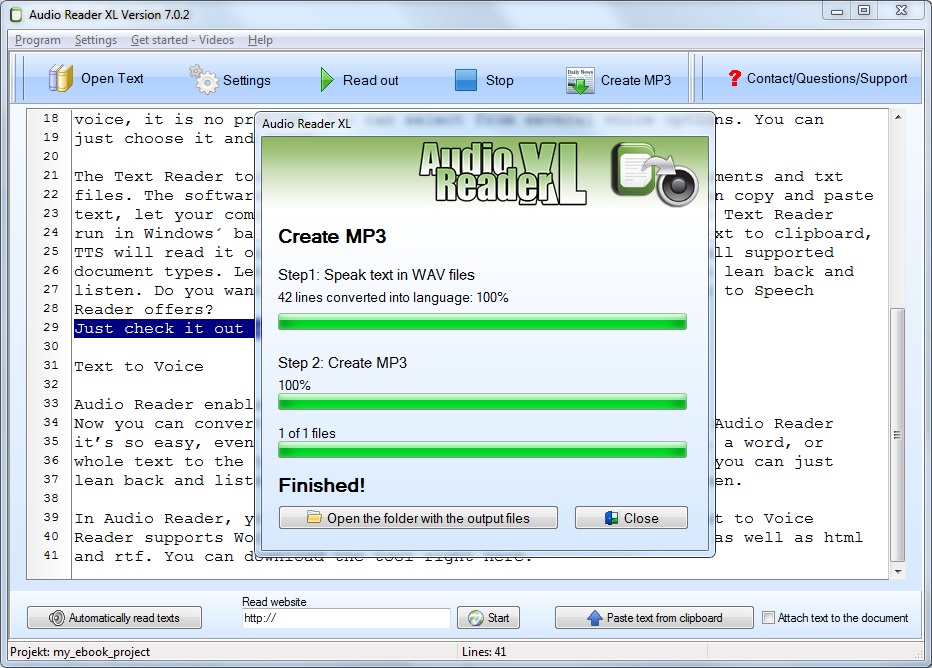
Screenshot of Text To Speech Software
The small size and accessibility of Audio Reader XL makes it friendly to people of any professions. It lends itself to a variety of uses, from datasheets, academic books and journals, to every other type of professional and leisurely activities that include reliance on reading any amount of text. This is what makes it stand apart from most other TTS software.
Text to Speech Software Windows Audio Reader XL
An option to make text to speech reading universal
Good text to speech software are hard to come by nowadays. The availability of Audio Reader XL for PC is a good end to waiting for a text to speech software that can be used for extensive studies and research purposes, leisurely reading and everything in between. Relaxing with a book has never been easier. It’s a simple step of choosing a piece of text, and a click of the mouse for the practical voice to start reading aloud the chosen text. Re-selecting a different piece of text is also easy. The software displays an integrated editor that is universally adaptable to various file types. The chosen piece of text will be displayed on this editor. The extensive list of file types compatible include TXT, DOC, EPUB, RTF, PDF, HTML files among many others. Post by http://www.ttssoft.org/
The variety of voices can also read aloud from texts stored in files on clipboard of the PC. Where various research purposes for professionals are concerned, this text to speech software can keep up with intense workloads, adjusting to every format and text file types as necessary, with voices fit for office, conference, and home use. For those looking for text to speech software windows 10, Audio Reader XL is an accessible and optimal option. It can be used both at home, or in car on the way to work, and is compatible with any PC that has Windows. The audio file created by the Read aloud feature can also be stored in an MP3 file to be listened to in the future. This is particularly helpful while perusing business documents and academic writings which demand thorough reading. But the feature for storing the audio file can be useful for anyone, for whenever they want to get back to their text without having to look up a long piece of text.
For students and academic professionals, Audio Reader XL is an indispensable tool when it comes to studying and researching. A time intensive workload of a student can be significantly reduced with the help of this text to speech software. The Voice aloud Reader lets students convert any text-based file types to enable speech. Conversion from PDF to speech and storing the speech as an MP3 file is an extremely helpful feature for studying that will enable the student or academic to listen to dense and inaccessible text. For people with an athletic lifestyle who like having auditory material during jogging, workouts, etc., the Convert to MP3 feature in Audio Reader XL is the perfect choice. It is this kind of universal accessibility that makes the Audio Reader Xl an easy choice for people from all walks of life. This is particularly relevant to people with visual disabilities who will find it easier to have a piece of text read aloud from any variety of file types rather than reading the text itself.
Download the Easy to Use Text to Speech Software Audio Reader XL
Text to Speech Software Free Download
Audio Reader XL is a great choice to facilitate reading text aloud in a voice preferred by the user.
This text to speech software can be downloaded and installed quickly for optimum use.
All the features including the integrated editor, the Read aloud options, the various range of voices and Convert to MP3 features will be included in the installation file. Acquire this easy to use text to speech software Audio Reader XL today.
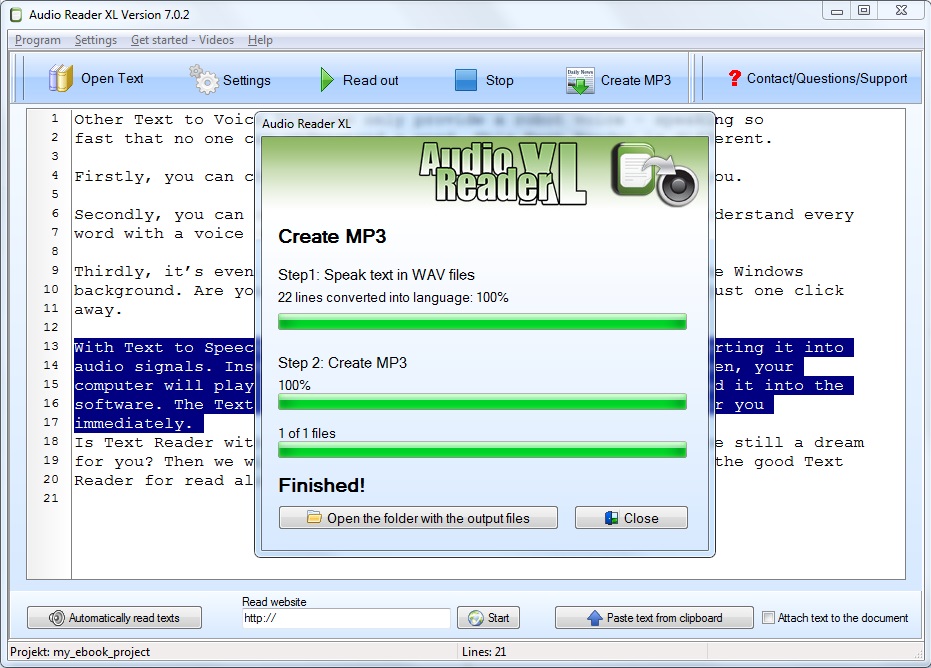
Picture of Text to Speech Software Free Download
The included features makes this software an easy choice whether you are a businessman, a student, an academic, or just want a comfortable voice to read your favorite book aloud to you as you sit back and relax. Audio Reader XL is compatible with Windows and PC.

