Use excellent text reader software with your Word documents and have your written content read aloud to you.
If you are a student working on research papers or a professional dealing with heaps of reports, this software can be your extreme time-saving tool. By simply installing this software on your computer, you can instantly turn any Word document into an audio file that can be played back to you.
Gone are the days of manually scrolling through pages of text or using the “read aloud” function in Word, which often results in robotic and monotone voiceovers. You can also customize the color and font of the text for a more comfortable reading experience. All of these features make it possible for you to multitask while listening to your document being read out loud, saving you time and energy.
Empower Your PC with Text Reader Software for Undemanding Reading
Empower your computer with text reader software that enables untroublesome and accessible reading experiences.
Empower your computer by adding this powerful tool, and you will never have to struggle while reading lengthy documents again. Not only does it save time and effort, but it also eliminates the barrier for individuals who have difficulty reading due to visual impairments or learning disabilities. Further helpful advice on our websites: https://www.ttssoft.org/text-reader-software/ and https://www.ttssoft.org/. This software is not limited to Word documents only. It can read out text from a wide range of file formats, including PDFs, websites, and ebooks. This means you can access information from various sources without worrying about compatibility issues. It also comes equipped with advanced features like text translation, which allows you to listen to text in different languages, making it a valuable tool for language learners and professionals. With so many customizable options, this software can cater to the needs of individuals of all ages and backgrounds.
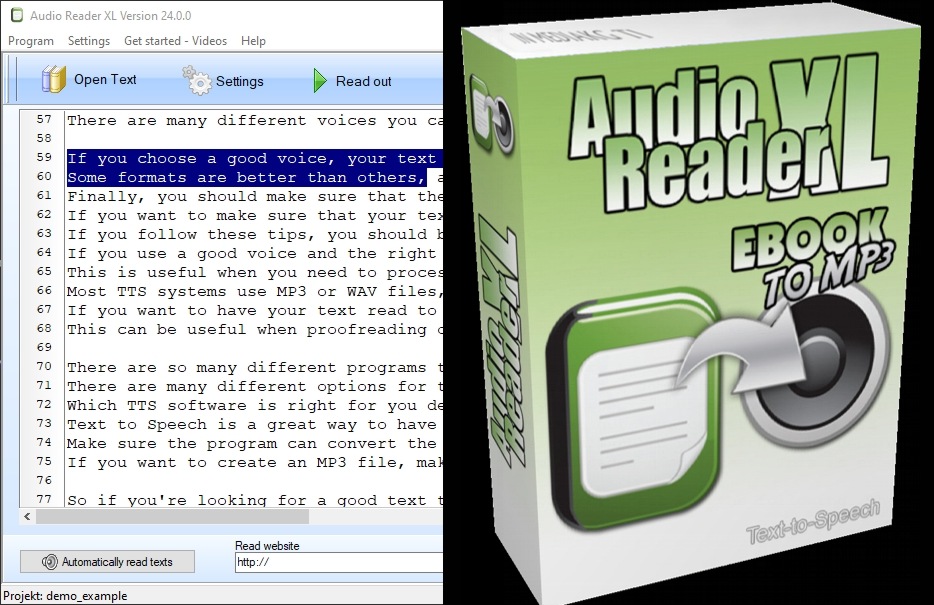 Product image: Text reader software
Product image: Text reader software
Advantages of the Text Reader Software Audio Reader XL for Windows PC
Audio Reader XL for Windows PC offers several advantages that make it a valuable tool for users seeking a versatile and efficient text reader software solution. Here are some key advantages:
- Multi-Format Support: Text reader software Audio Reader XL supports a wide range of document formats, including text documents, PDFs, eBooks, and more. This versatility allows users to listen to content from various sources without the need for format conversion.
- Ease of Use: The text reader software provides a user-friendly interface, making it accessible to individuals with varying levels of technical expertise. Its intuitive design ensures that users can quickly navigate and utilize its features without a steep learning curve.
- Text-to-Speech Conversion: The primary function of Audio Reader XL is text-to-speech conversion. It can convert written text into natural-sounding audio, providing an alternative way to consume content for individuals who prefer listening over reading.
- Accessibility Features: This text reader software enhances accessibility for individuals with visual impairments or reading difficulties. It opens up a world of information to those who may face challenges in traditional text consumption.
- Offline Mode: Audio Reader XL offers an offline mode, allowing users to listen to content without requiring a constant internet connection. This is advantageous for users who need to access content in various environments.
- Document Navigation: Users can easily navigate through documents, skip sections, or replay specific parts. This feature provides control over the listening experience, allowing users to focus on specific content as needed.
- Regular Updates and Improvements: This text reader software is actively maintained and updated, ensuring that users benefit from the latest features, improvements, and compatibility with new document formats.
- Educational and Professional Applications: Audio Reader XL text reader software is a valuable tool for students, professionals, and anyone who needs to consume large volumes of written content. It can be used for educational purposes, research, proofreading, and more.
Improve Pronunciation Skills with Text Reader Software
Hone your pronunciation skills by listening to accurate text-to-speech conversions provided by text reader software.
This is particularly beneficial for non-native English speakers who may struggle with certain words or sounds. With the help of text reader software, they can hear the correct pronunciation and practice it themselves, terminally improving their language skills.
Moreover, text reader software often comes with useful features such as adjustable reading speeds, highlighting of words as they are read, and access to pronunciation dictionaries. These tools can be especially helpful for language learners, as they allow them to adjust the reading speed to their level and understand the correct pronunciation of unfamiliar words.
Dive into the World of E-Books with Text Reader Software
Immerse yourself in the generation of e-books with text reader software, which can read your digital books aloud for a more engaging experience.
E-Books have revolutionized the way we read and access information. They offer a vast selection of reading materials at our fingertips, making it easier to carry multiple books without the added weight. However, for individuals with visual impairments or reading difficulties, e-books may not be as accessible. This is where text reader software comes in. With text reader software, e-books can be converted into audio, allowing individuals with reading challenges to listen to the text instead. This not only makes e-books more accessible but also provides a more enjoyable reading experience. Users can choose from different voices and accents, making the listening experience more engaging and interesting.
Furthermore, text reader software can also help individuals with learning disabilities, such as dyslexia, by providing a more multisensory approach to reading. By listening to the text being read aloud, they can better comprehend the content and improve their reading skills. In conclusion, text reader software offers numerous benefits, including improving pronunciation skills and making e-books more accessible. It is a valuable tool that not only enhances the reading experience but also makes learning and accessing information more efficient and inclusive. In case for educational or personal use, text reader software is a must-have for anyone looking to enhance their reading experience.


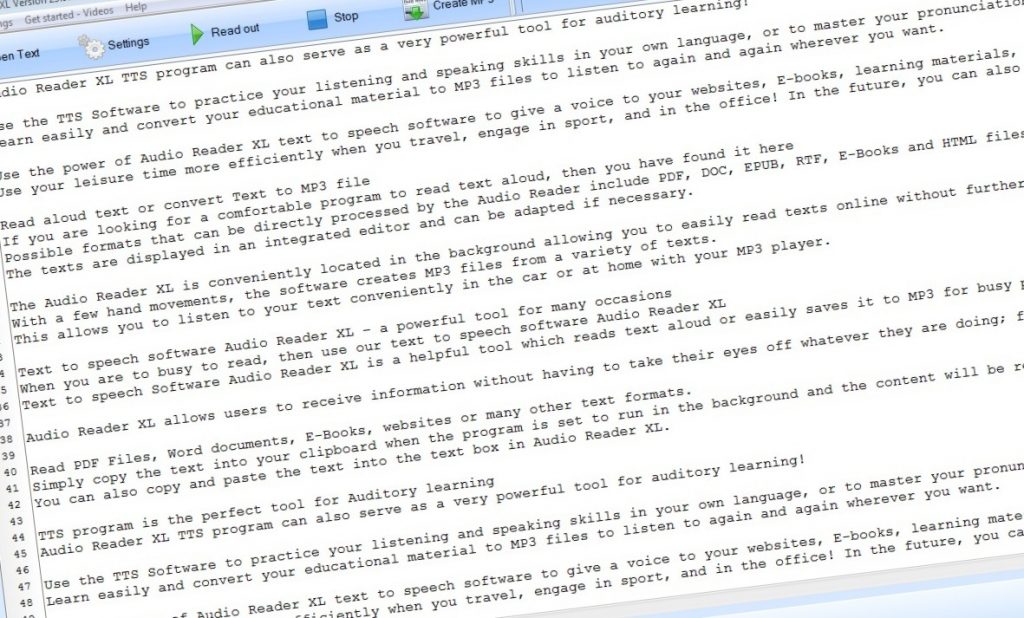
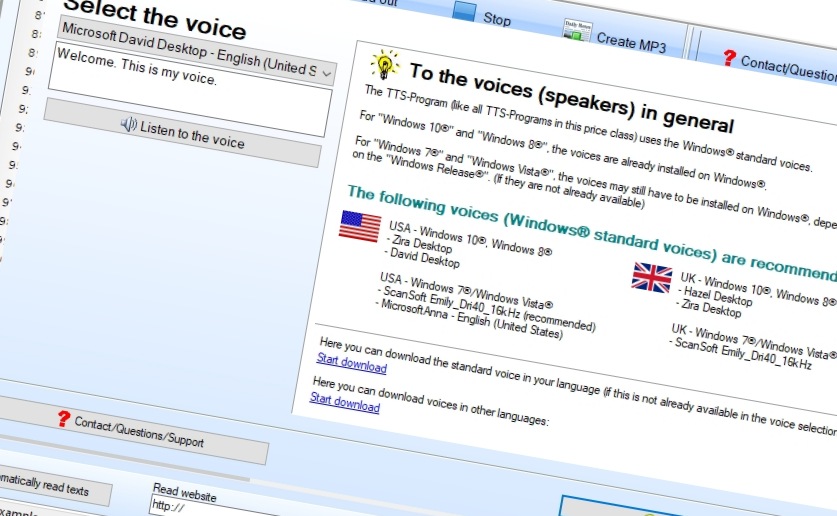
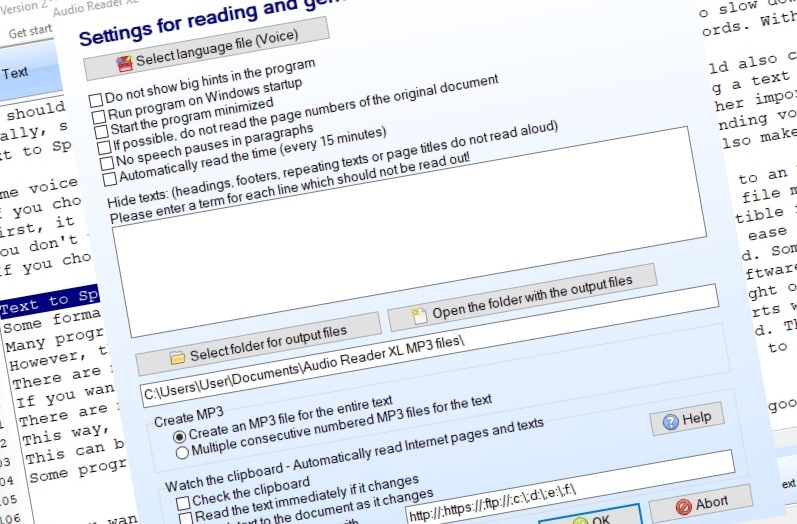
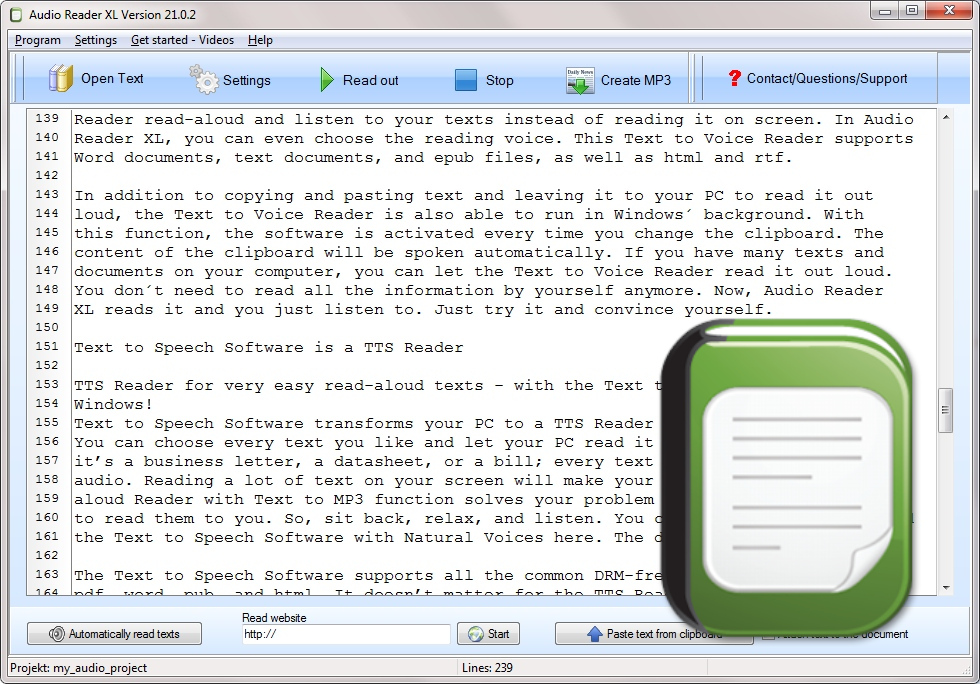 Picture shows the text reader software
Picture shows the text reader software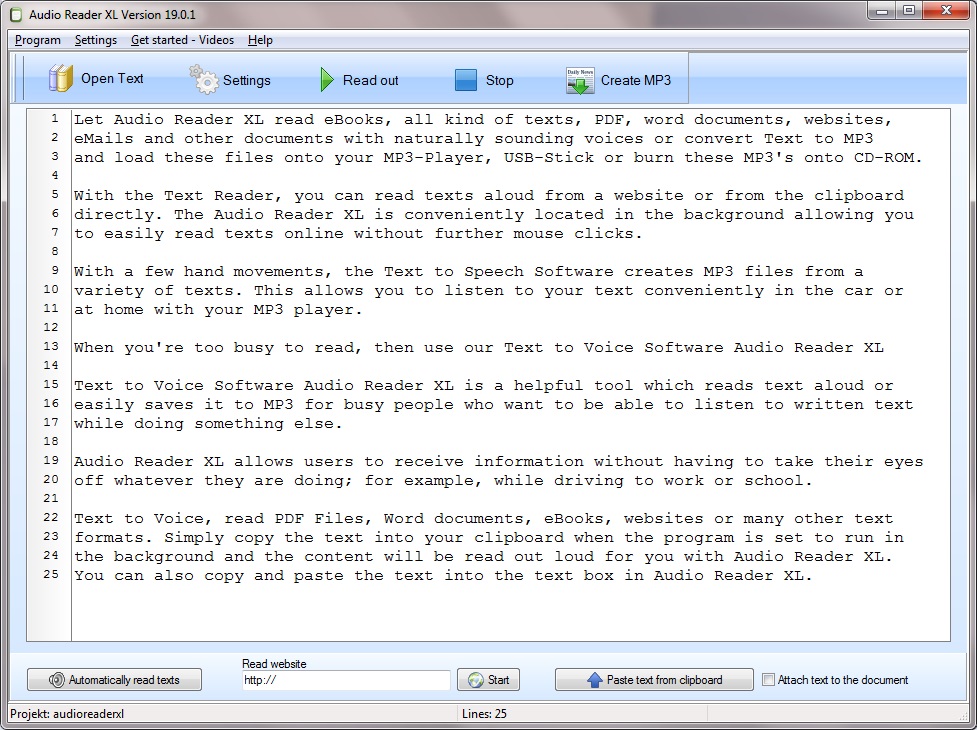 Screenshot shows text reader
Screenshot shows text reader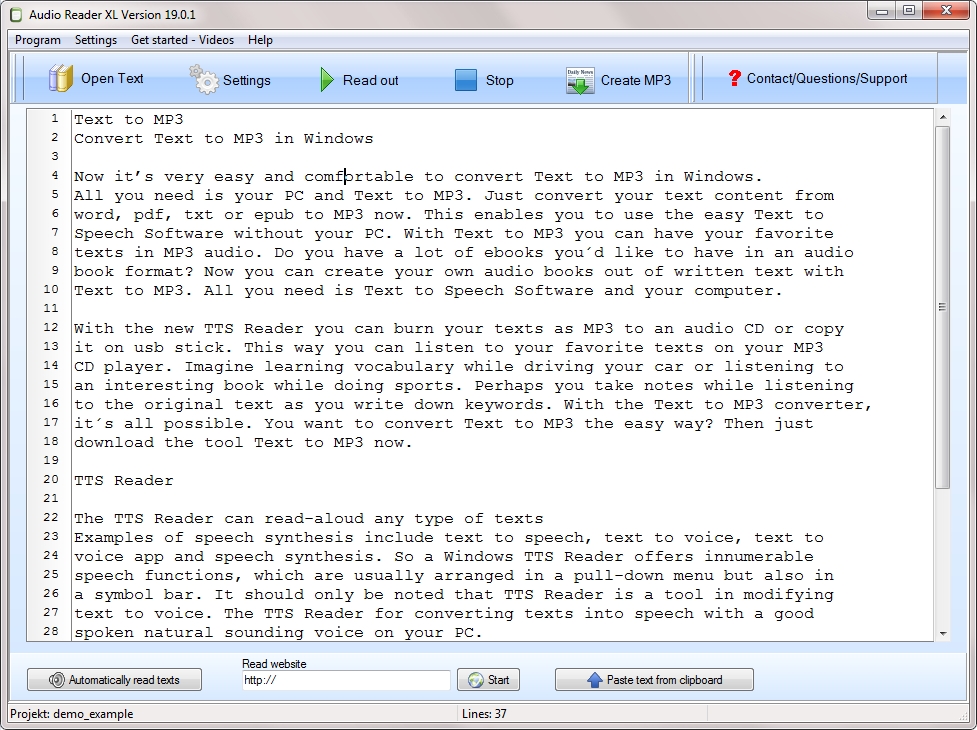 Photo of the text reader software
Photo of the text reader software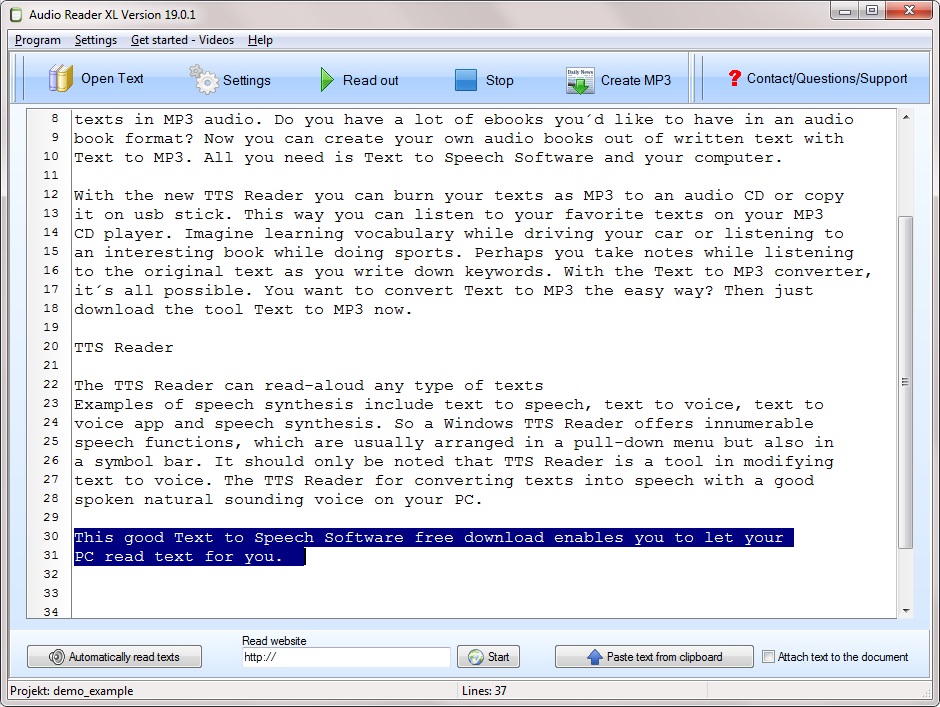 Photo shows the Text Reader
Photo shows the Text Reader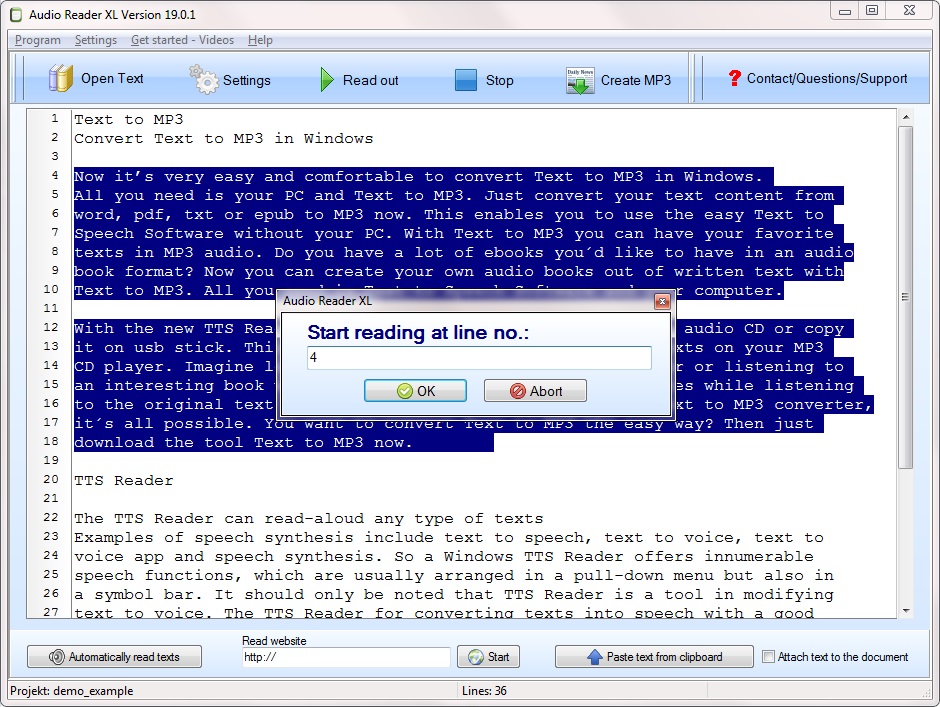 Photo shows Program to Read Text
Photo shows Program to Read Text