Take care with the Text to Speech software for more literature
Texts still dominate the Internet, many of them can be used as the basis for an audiobook. With text to voice reader, the associated audio files can be created quickly and easily.
Now they may be small and handy, but e-book readers are not always the best choice to use literature to go. For example, when traveling by car, or when in the morning rush hour public transport is too packed even for e-book readers. The alternative is audiobooks, but for some the choice is too limited. Text to voice reader, software to set the texts, can be helpful here. And also save money, because many literary classics are freely available, but the accompanying audiobooks are not. Good text to voice reader, the problem is already solved.
http://www.ttssoft.org/text-to-voice-reader/
What does a Text To Voice Reader have to Offer?
What features a text to voice reader should provide!
It is not just about converting a text to speech; there are already a number of other tools. However, their speech sounds mostly mechanical and choppy, a speech photo with which one can read aloud text on the online edition of a newspaper, but not a complete book or any other lengthy text. Text to voice reader should accordingly provide a voice as natural as possible.
The software should be able to cope with the common text formats. Text files, PDF and of course the text to voice reader must be able to read Windows Word. At the other end of the process, of course, the audio reader should also produce the typical audio formats, especially the classic mp3, as an output file. Good text to voice reader can also handle chapters and edit the audio file accordingly. And last but not least, the text to voice reader for Windows 10 should already be up to date, so be up-to-date.
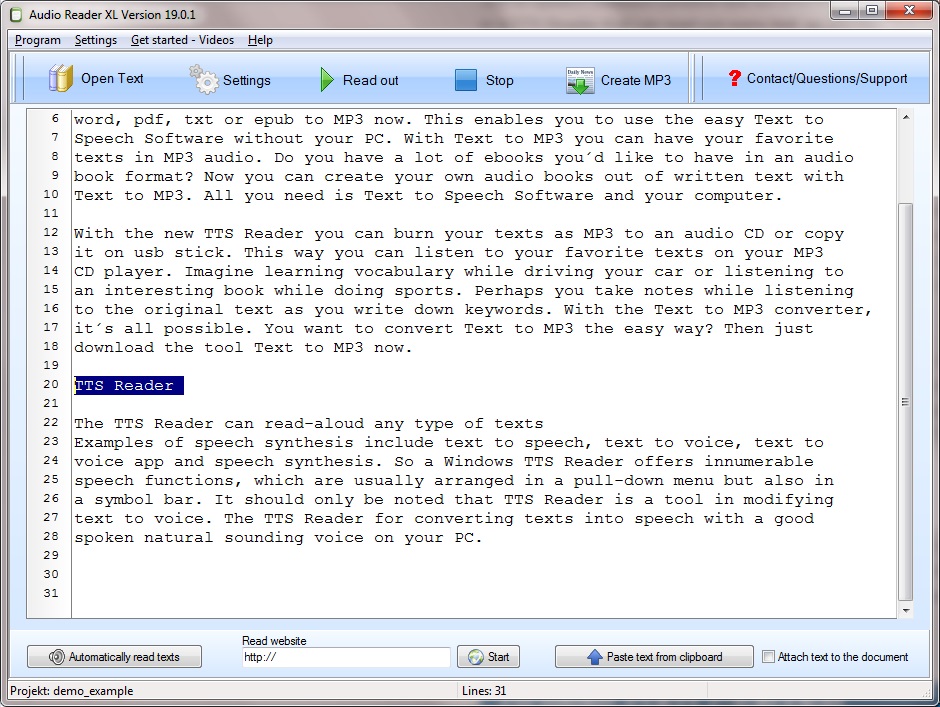 Photo shows Text to Voice Reader
Photo shows Text to Voice Reader
What Else can a Text To Voice Reader Provide?
What additional features the Text to Speech software offers and why
This would be the basic requirements for a text to voice reader Windows 10 choppy, but there are also some other features for which a user is quite grateful. A project management, for example, which helps to keep track. The number of converted e-books can easily grow over your head. If you convert a text to speech that is still in the process of being created or changes are made over and over again, you can simply revise an existing project.
Text To Voice Reader and the Performance Question for all
Is Text to Speech software equally suitable for all Windows versions?
If the text to voice reader is suitable for Windows, sometimes the performance issue arises. How much RAM does the voice aloud reader need, does it quickly convert the text into an audio file? Can I continue working on the computer while doing so?
What Other uses does a Text To Voice Reader Offer?
For which group of users a text to voice reader really pays off
A read aloud text can not only be based on an audiobook. Pupils or students can use text to voice reader, for example, to have their learning materials transformed into a language file in order to memorize the learning material in addition to the ear. Overloaded parents can read fairy tales, which are often also found free of charge as text on the Internet. Podcasters or bloggers can use text to voice reader to make book reviews more vivid by converting individual passages of text into an audio file. In consideration of the respective copyright regulations of course. As you can see, text to voice reader can be used in many ways.


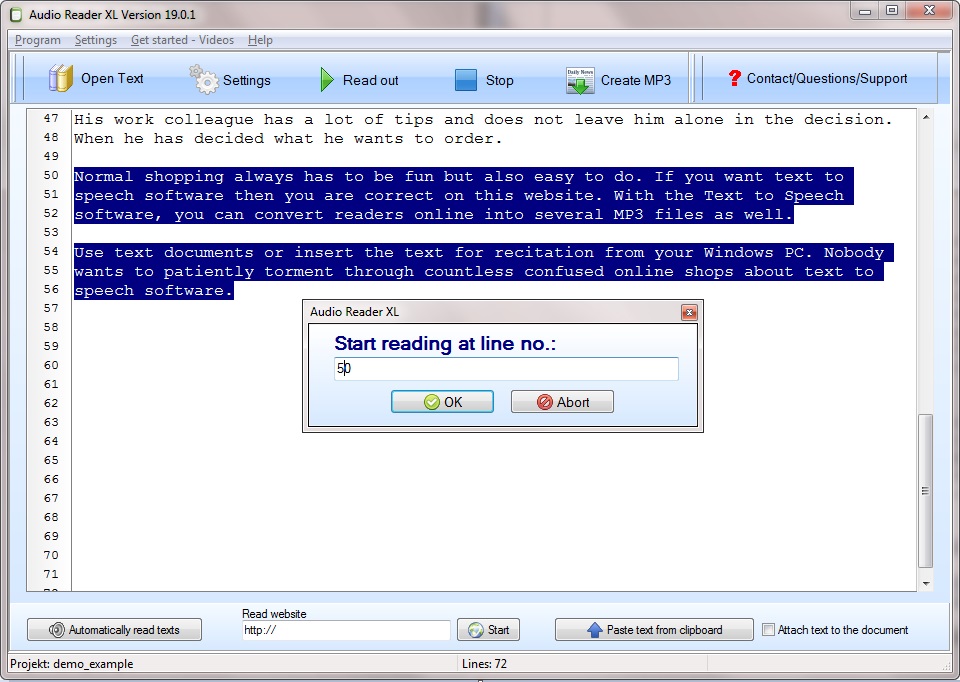
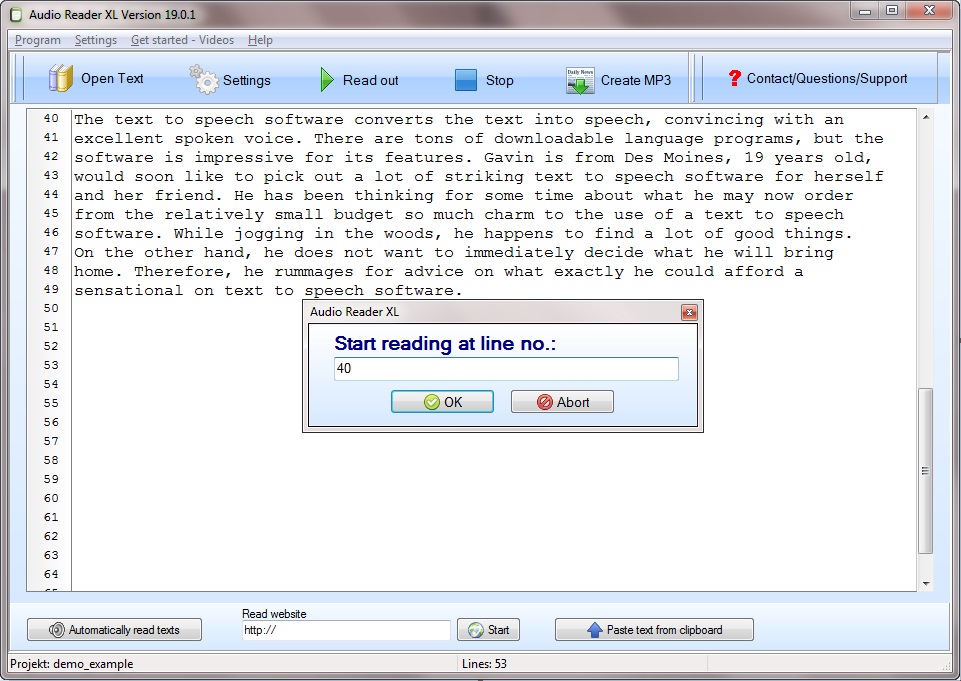 Picture about Text to Voice Reader
Picture about Text to Voice Reader