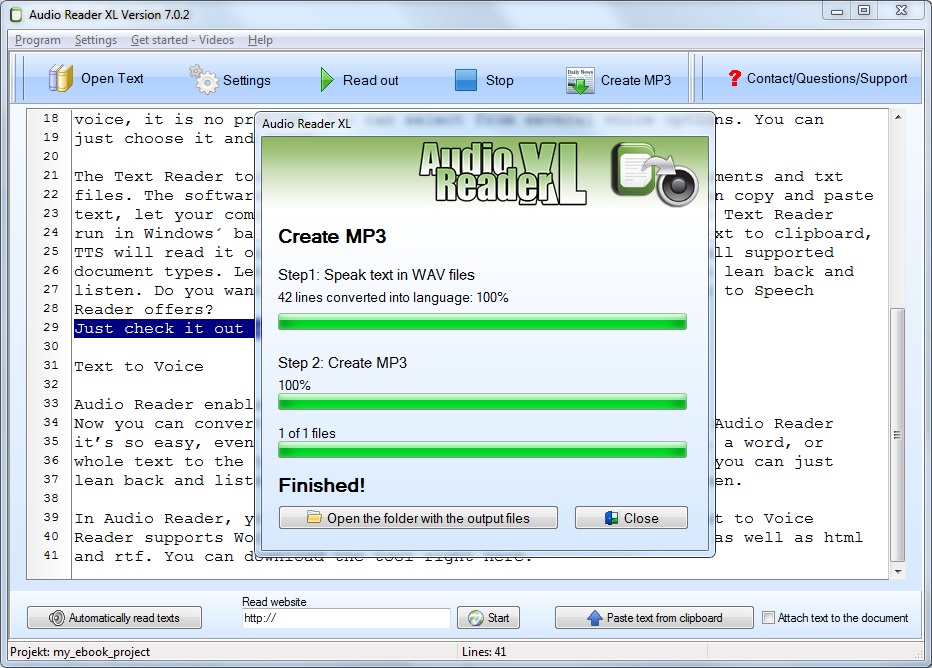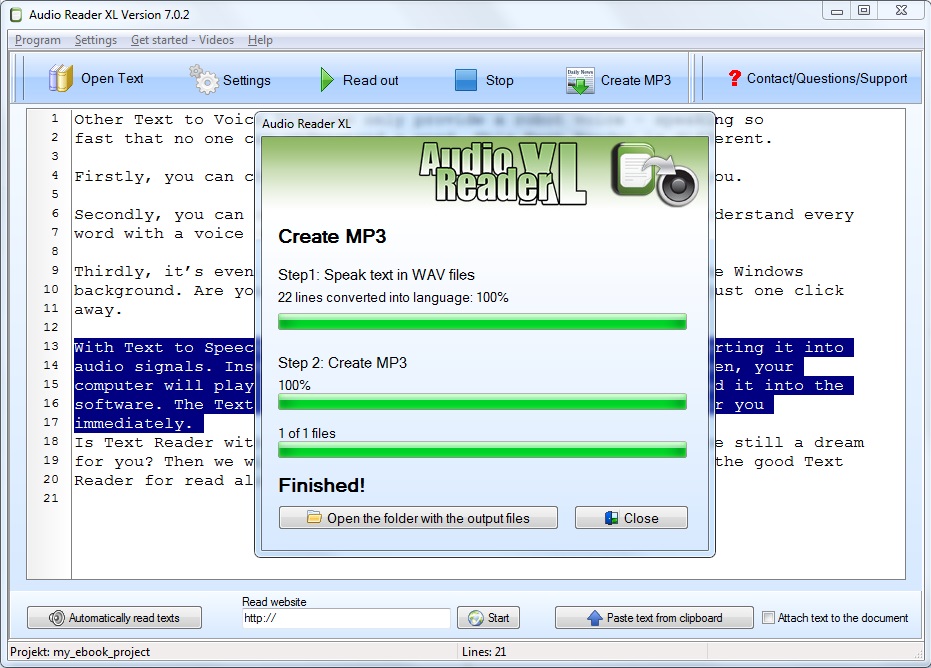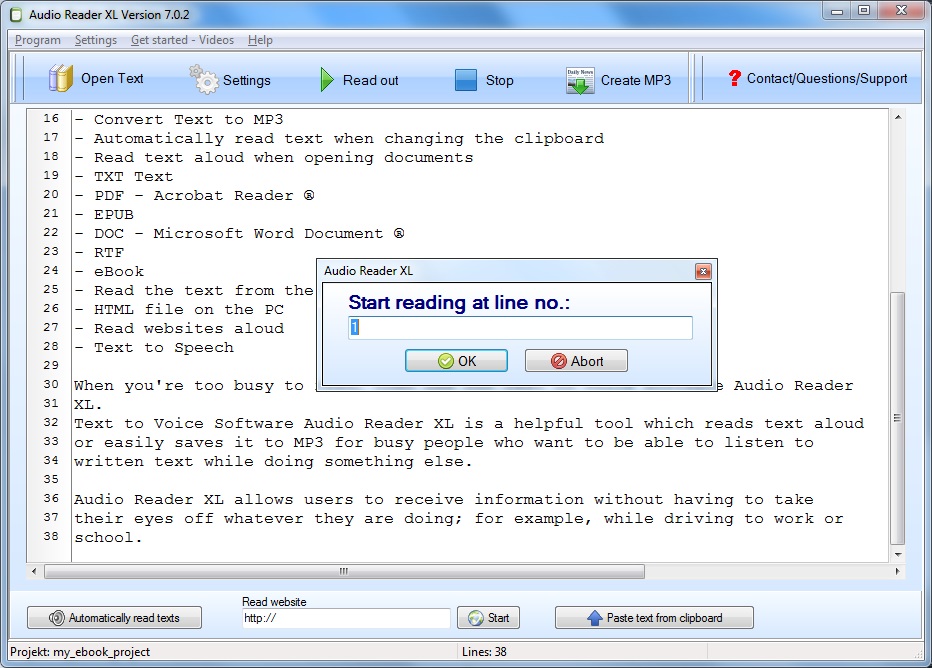Text to speech software (TTS) is a type of synthesis speech, which is used in converting written text to spoken voice output.
Text to speech software was mainly developed to help the visually impaired persons by giving a computer-generated verbal voice that would be able to read a written text to the user.
These text to speech software for windows helps to deploy in ease high-quality text to audio solutions on any platforms.
It gives good voices and is readily available on different platforms for downloads. You can log in from any computer when you want to convert any written text into an audio format. Text to speech software is commonly used with the voice recognition programs.
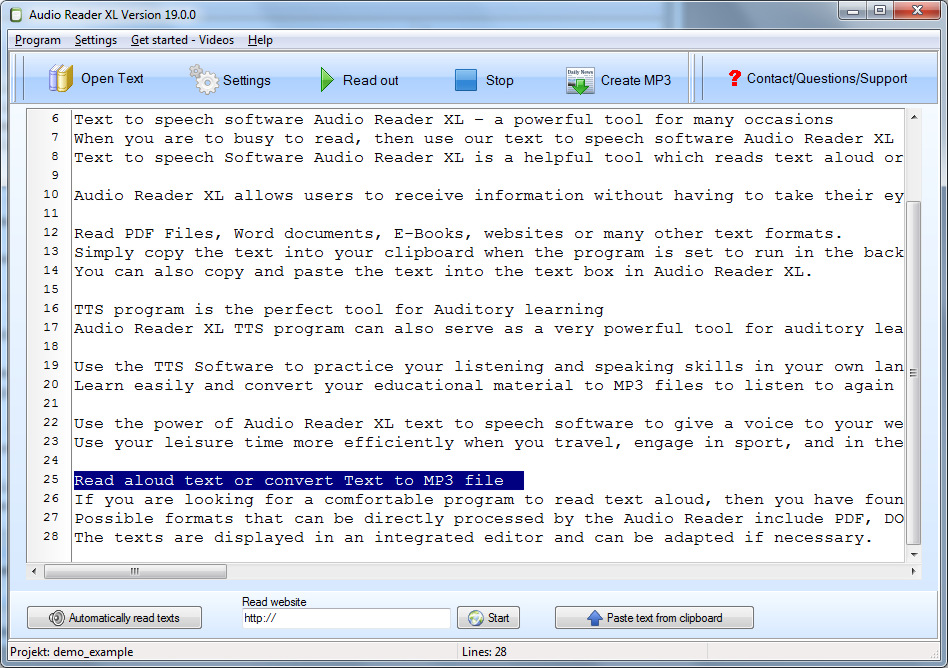
Photo: Text To Speech Software
It is capable of turning texts from PDF files, word documents, web pages, and non-DRM eBooks into spoken natural audio speech. It also enables you to access and edit your documents online at any place, and you can access it from your smartphone, computer or tablet after you have created your account. After open or converting your PDF files, the tool does not alter their original formats.
Text to Speech Software – Audio Reader XL
Audio Reader XL is a text to speech software that is used for read-aloud texts.
Text to speech software free download is used to read texts on different platforms such as the eBooks, on web pages, texts, and even in creating MP3s. The program is capable of directly processing different text formats and read them aloud such as DOC, PDF, EPUB, HTML and RTF files among other formats. These texts are usually displayed on an integrated editor and then adapted to the audio format for the software to read. The software is compatible with operating systems from windows 7, windows 10 to the latest version of the operating systems. This Text to speech software is used in reading out loud texts easily.
The app for text to speech allows you to hear the audio files that you have generated across different texts. You may hear them on e-learning modules, public announcements or broadcasts, or even on YouTube. Text to speech software free download comes with an audio editor which assists you to arrange and manage your audio and text output options.
The program reads texts automatically on the background upon requesting. It has the capability of converting any text to mp3. It’s easy to use makes it even more proffered by the majority. Text to speech software brings content to life. It only needs you to make a few moves to convert a variety of texts to mp3 files. It gives you the chance to listen to your texts at your comfort. May it be in your car, at home or while you are doing other things using an mp3 player.
Text to Speech Software for Windows with natural voices
Text to speech software free download reads texts aloud using only one click on the mouse.
Using the application, you can convert any business document or word document to Voice aloud Reader or even you can use the PDF to speech function.
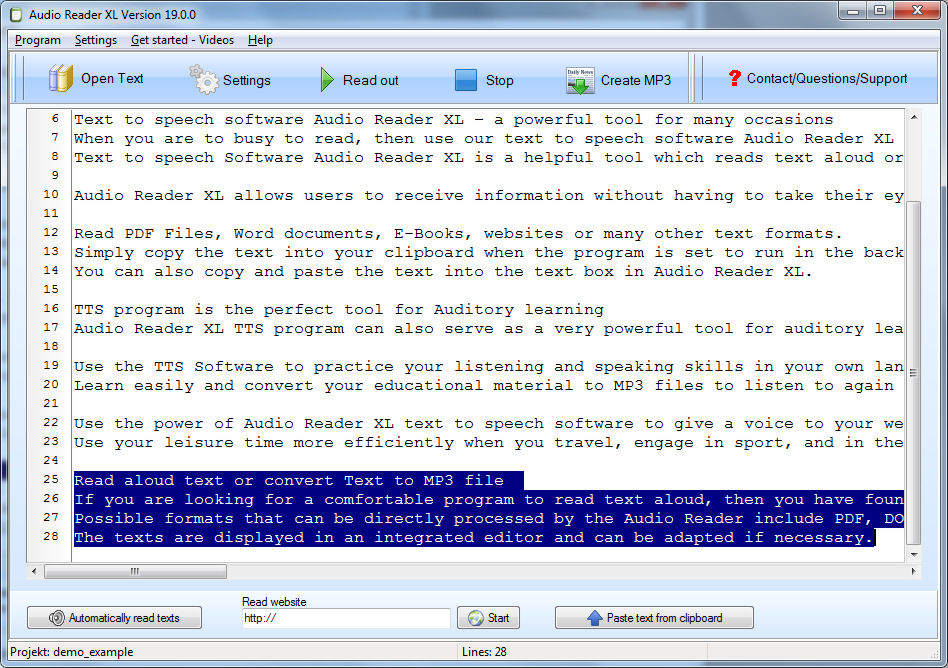
Text To Speech Software Free Download
Read-aloud software allows you to listen to your studying materials even in the gym or while working jogging. This helps you to be able to absorb the elements as your mind is relaxed. Text to speech software free download also allows you to manage projects whit your texts to read-aloud. It helps you to receive relevant information without taking off your eyes off on whatever you are doing and hence it does not distract you from doing other essential duties at hand.
The tool is a good Voice aloud Reader Software to all sorts of texts or documents. The tool helps you to improve your speaking and listening skills in the language of your preference as you can choose from a variety of styles that comes with this software. Easy text to speech software helps you in minimizing expenditures on recording your texts in a studio for future reference or to help to be used by visually impaired people. It also gives you an opportunity to master your pronunciation for a foreign language.
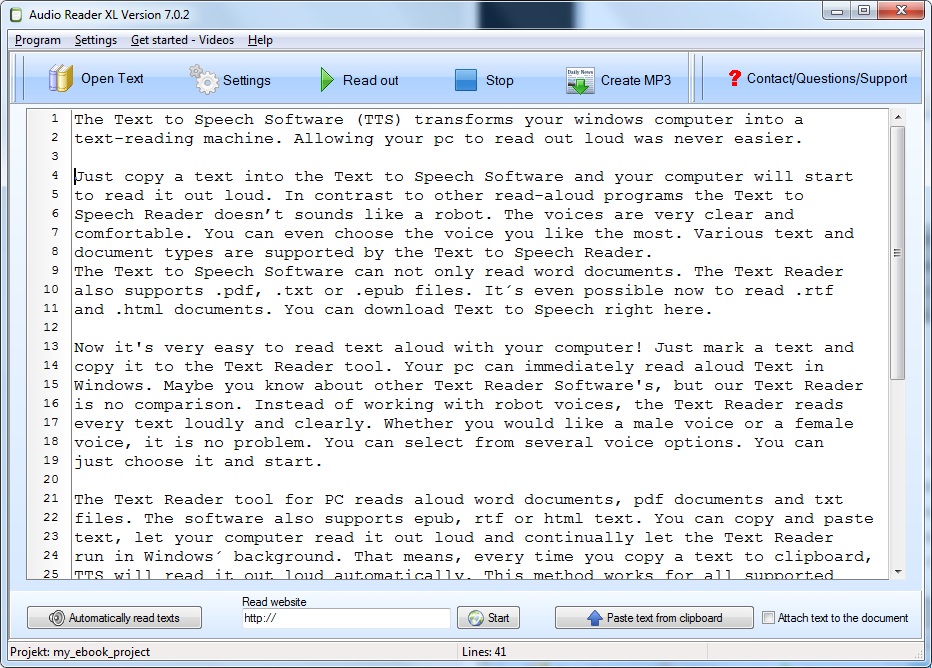
Good Text To Speech Software
In Audio Reader XL, you have a variety to personalize the type of voice that you want. Due to its ability to work on the background, it allows you to continue using your computer without disrupting you from using your PC on other things. Audio Reader XL is good text to speech software that will enable you to omit some texts that you don’t want them to read out during audio conversion.
Text to speech software windows 10 always give out a world-class text to speech products. Converting text to speech have been simplified by the software as it is compatible with other programs for downloading or reading texts which are found on the internet.