Text Reader with clear natural voice
If you want your computer to read a text on the screen, you need a program that is a text reader. These programs fall into the category TTS, which stands for Audio reader. To protect the eyes, you do not have to read a text on the computer by yourself, but just have it read aloud, which is easily possible with the software Audio Reader XL. You can read a complete novel or just a Word document. Even a non-fiction book or any text from the Internet can be listened to with this program, which converts text to voice. Audio Reader XL has a clear and easy-to-understand voice output, which is not obvious when you think of other software that is more reminiscent of a robot. When you use a text reader, you can not only listen to texts, but also save them to an audio file, such as MP3.
https://www.ttssoft.org/text-reader/
Read Texts in Windows with the easy to use Text Reader
Windows versions from Windows XP can use the Audio Reader XL application to hear a voice with the text reader. Texts can either be read out at the touch of a button or converted into an MP3 file, as Audio Reader XL directly includes a tool for creating audio files. For example, e-books created in audio files using the Audio Reader XL can be played back on your portable MP3 player so that you can listen to them on and independently of a computer. Of course you can burn these files from text reader converted to a DVD or CD and listen to it with the car radio. Even on your smartphone or tablet, you can access these files on the go. The software also allows converting PDF, Word documents or EPUB from text reader.
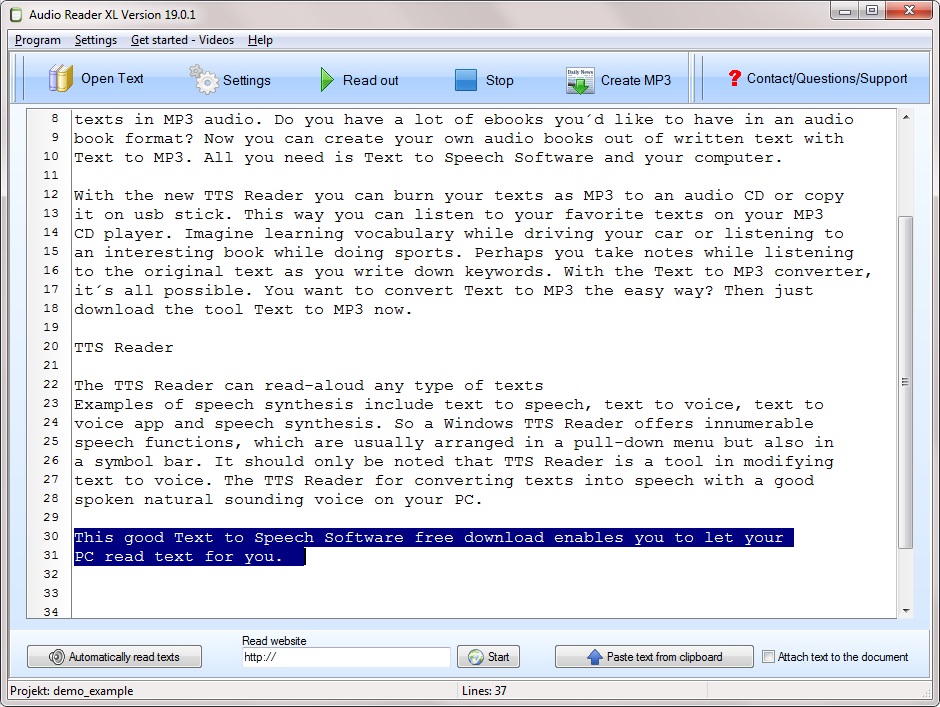 Photo shows the Text Reader
Photo shows the Text Reader
Text Reader English
If you want to translate a text with the text reader, the Audio Reader XL program allows you to converge texts
Completely automatically have thrillers read or a story translated from text reader when you’re in bed. It is very easy to use the software and to read texts in all formats. If you have created an audio book yourself, convert the text to mp3 and let your friends and acquaintances share it. The conversion from read aloud texts requires only a few mouse clicks. You can also insert pauses in existing texts before they are converted. You can also choose from different reading voices here.
Read aloud Text can solve with Text Reader
The Audio Reader XL reads any text directly to your computer. This cannot be just an existing text. It can also be extracted from an MP3 file. No external audio converter is needed to convert, as all features are already integrated with the TTS conversion software. There is little text reader software with a voice reproduction in this high quality at this cheap price in the market. For different Windows versions you can download from the Internet.

