Reading texts can be quite tiring at times. Especially long texts often tire the eyes and concentration fades away. There are also people who learn better by listening to the texts than by reading them themselves. Here it is worth taking a look at the text reader Audio Reader XL.
With text reader Audio Reader XL you can easily read aloud texts or even create an MP3 to listen to the texts on the go. Text reader software Audio Reader XL is both intuitive and easy to use. With a well understandable German voice listening is pleasantly arranged and with many attitudes individually adapted to the personal needs.
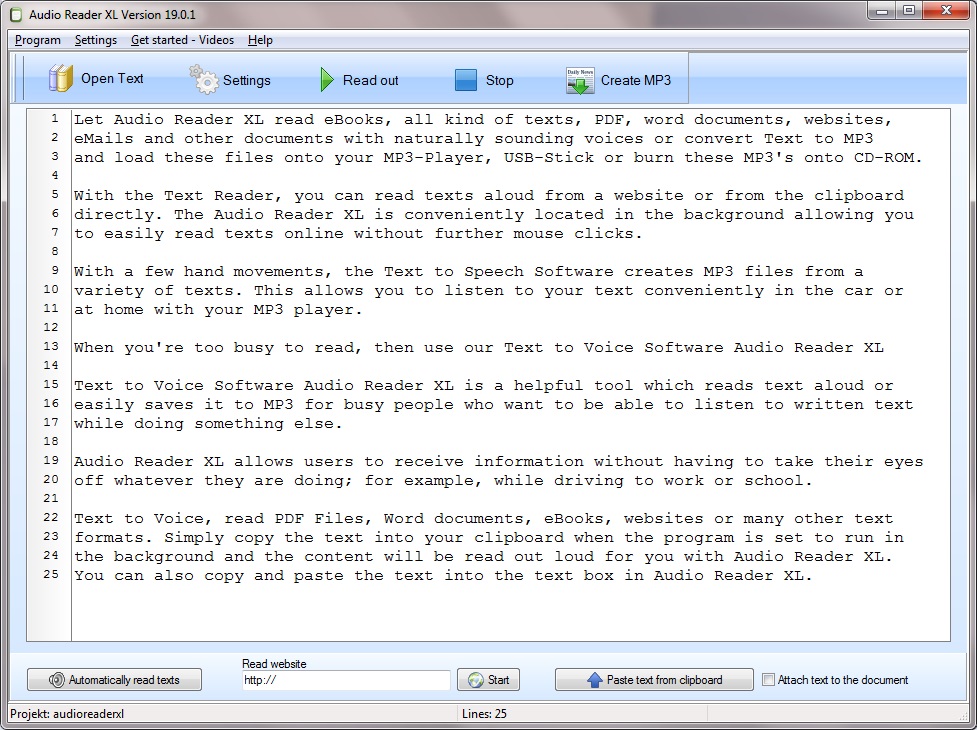 Screenshot shows text reader
Screenshot shows text reader
Reading aloud text with text reader software Audio Reader XL is very simple: It is possible to read aloud texts of any format as well as web pages. Text reader Audio Reader XL can also run in the background and immediately read aloud texts that are simply copied to the clipboard. Here you can manually set whether, for example, page numbers or browser addresses should be read along. It is also possible to activate pauses in the speech, which make reading aloud sound more natural. Text reader software Audio Reader XL will make reading aloud a pleasure with the pleasant Windows voices.
Here are some features of text reader software Audio Reader XL:
- Read aloud text
- Let your Ebooks read aloud comfortably
- Ability to continue reading at any point in a document
- Have Web pages read aloud
- Read aloud texts in the background with Audio Reader XL
- Open text reader Audio Reader XL at Windows startup
- Start text reader Audio Reader XL minimized in the background
- Hide page numbers and browser addresses when reading aloud
- Quickly and easily read aloud texts from the clipboard
- Settings freely selectable for expressions and words which should ignored
- Easily understandable German voice
- Easily convert texts to MP3 and save
- Read aloud text online
- Speech pauses adjustable
Text reader software Audio Reader XL allows everyone to read out ebooks without straining their eyes. With only few Klicks the text can be converted also into a MP3, so that one can listen to the texts at any time on the way. This is suitable straight for sporty humans, who would like to listen to texts simply when Jogging in the park, or however on the way in the car. Due to the easy to understand German voice, the spoken texts sound good and with the speech pause function it becomes even more fluent.
The text reader Audio Reader XL can easily read in and read aloud all common formats such as PDF, DOC, EPUB, RTF, EBooks, mails and HTML. For faster work, the text reader Audio Reader XL can run in the background and read aloud texts directly. The ability to ignore expressions or words allows everyone to customize the program to achieve optimal results.
The text reader software is very easy and intuitive to use. The clearly arranged menu is practically self-explanatory and all functions are clearly arranged. By simply inserting texts into the clipboard, the text reader software Audio Reader XL is able to play back the texts directly. Even web pages can be read out immediately.
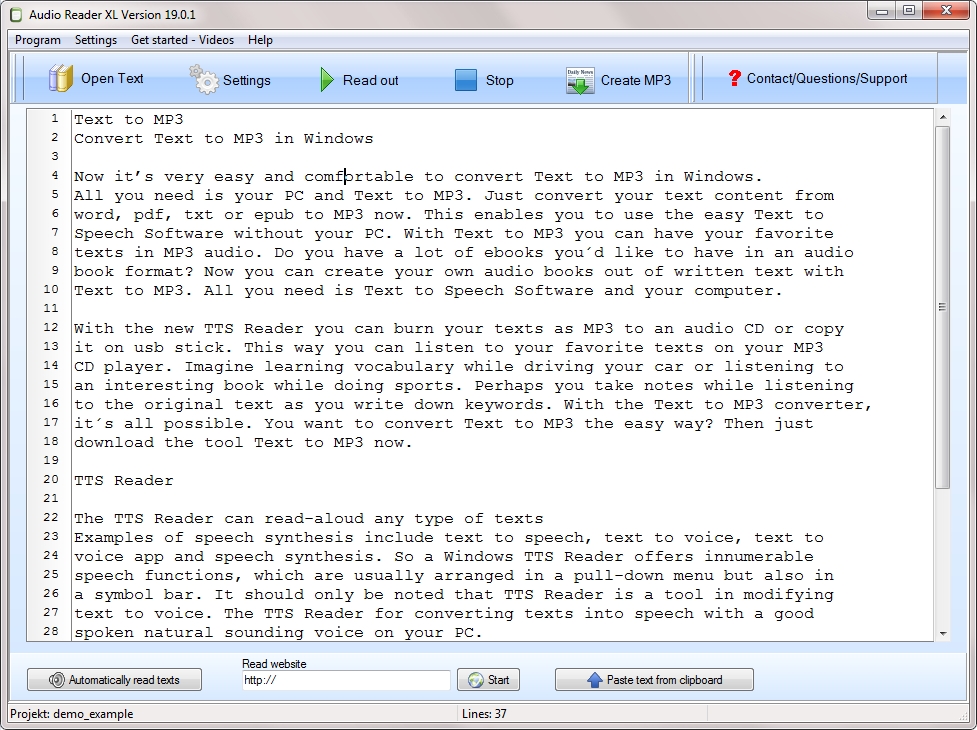 Photo of the text reader software
Photo of the text reader software
Many users are familiar with the problem that an EBook is not available as an audio book, but that reading itself often strains the eyes. Here the text reader Audio Reader XL is worthwhile, as the EBooks can be easily converted into an MP3 file and can be listened to conveniently on the go. It does not matter whether you transfer the MP3 to a USB stick or a CD-ROM. Likewise one can read in completely simply whole books and convert likewise into a hearing book. This often saves you a lot of time, because you can listen to them while driving. Listening becomes a pleasure. The good German Windows voices are pleasantly audible and through settings they can sound even more natural.
Voices in other languages are also available, so that you can have English texts read aloud in the original language if necessary. By omitting words or even entire lines, book pages or expressions, users can customize and thus optimize the Audio Reader reading aloud.
Text reader software Audio Reader XL is the ideal solution for anyone who wants to have texts read aloud to them quickly and easily. The text reader is characterized by a clear menu and easy operation as well as an easily understandable German voice. If the user has any questions, free support is available around the clock to provide useful tips and assistance. There are also some exercise videos integrated in the program, which explain all the usual functions in a clear and concise manner. The numerous functions make this Audio Reader an all-round package for every user who would simply like to have texts read aloud. The text reader software Audio Reader XL is regularly provided with free updates and is therefore always up to date. Of course, every user can download the Audio Reader XL free of charge in advance and test whether this text reader is suitable for him. From now on it’s just a matter of leaning back, relaxing and comfortably reading aloud texts.


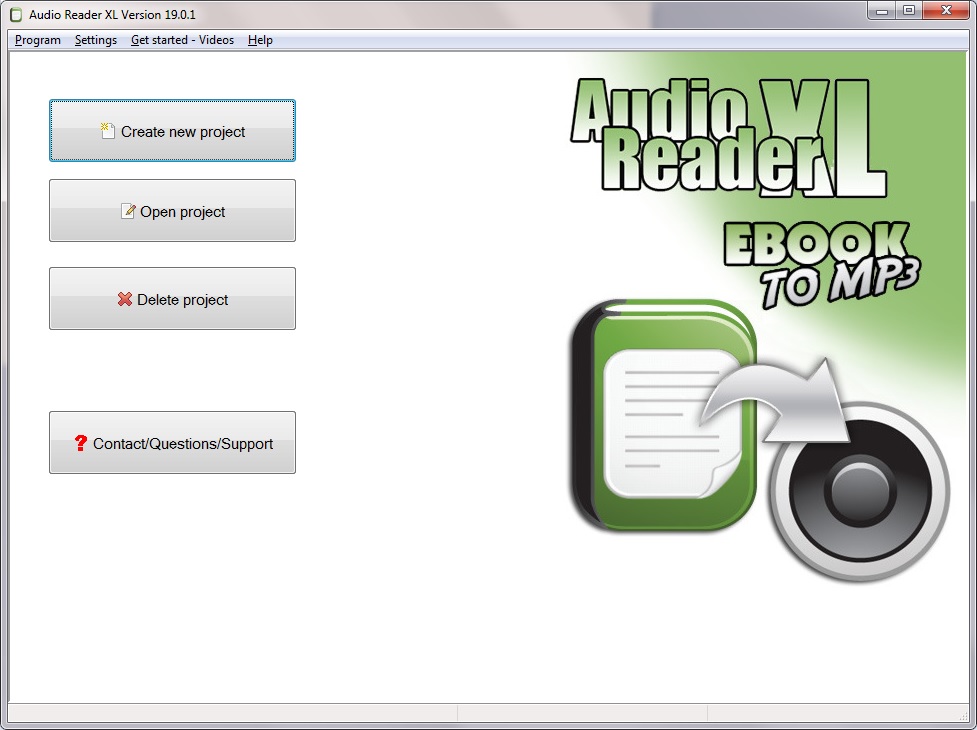 Screenshot to text to speech software with natural voices
Screenshot to text to speech software with natural voices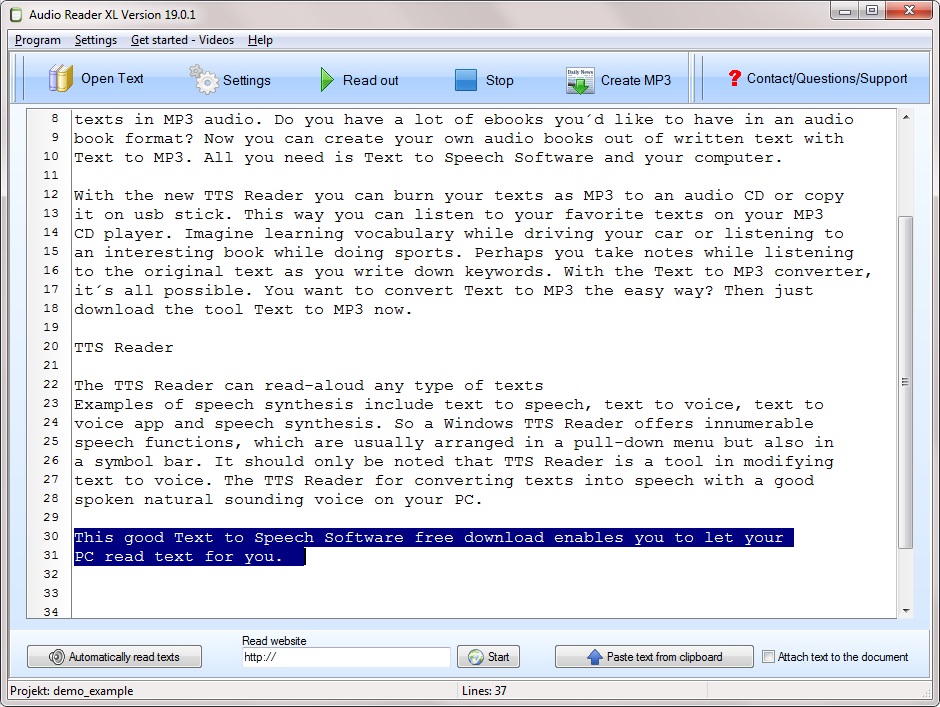 Photo shows the Text Reader
Photo shows the Text Reader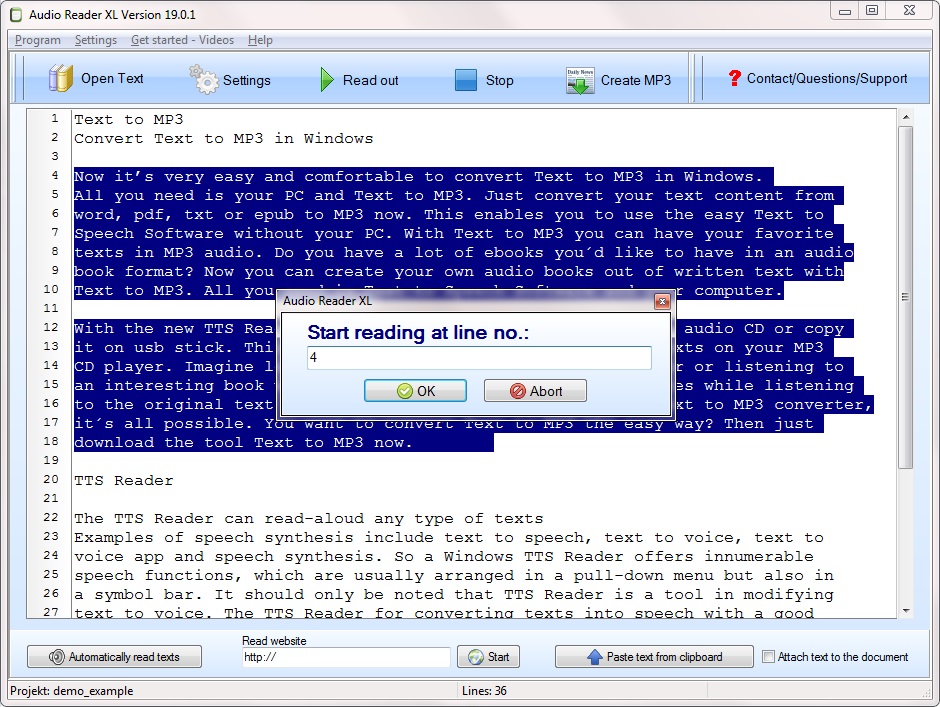 Photo shows Program to Read Text
Photo shows Program to Read Text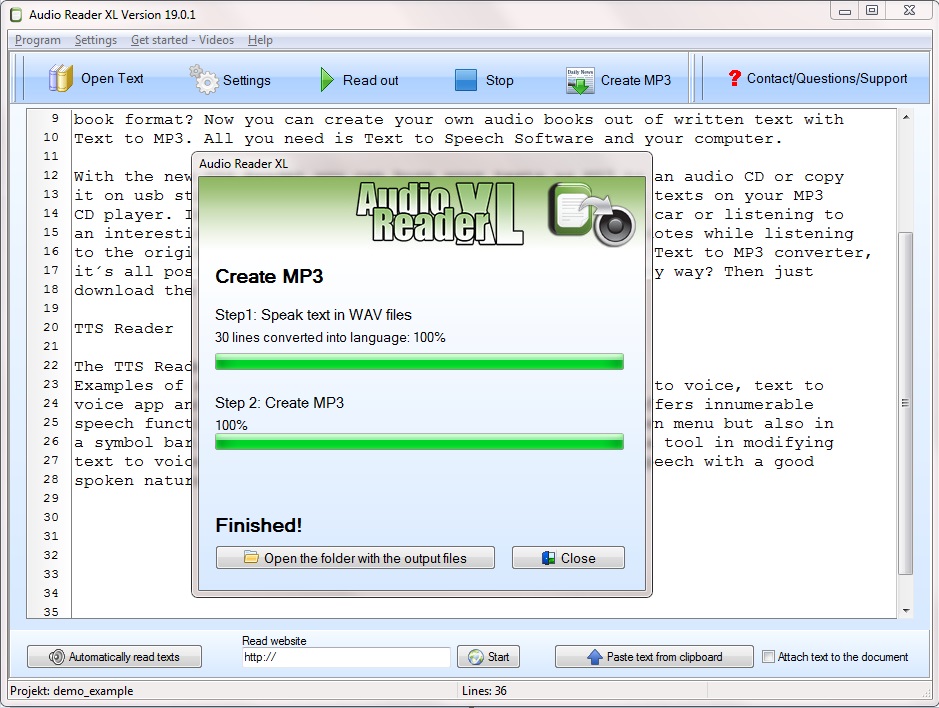 Screenshot about Voice Aloud Reader
Screenshot about Voice Aloud Reader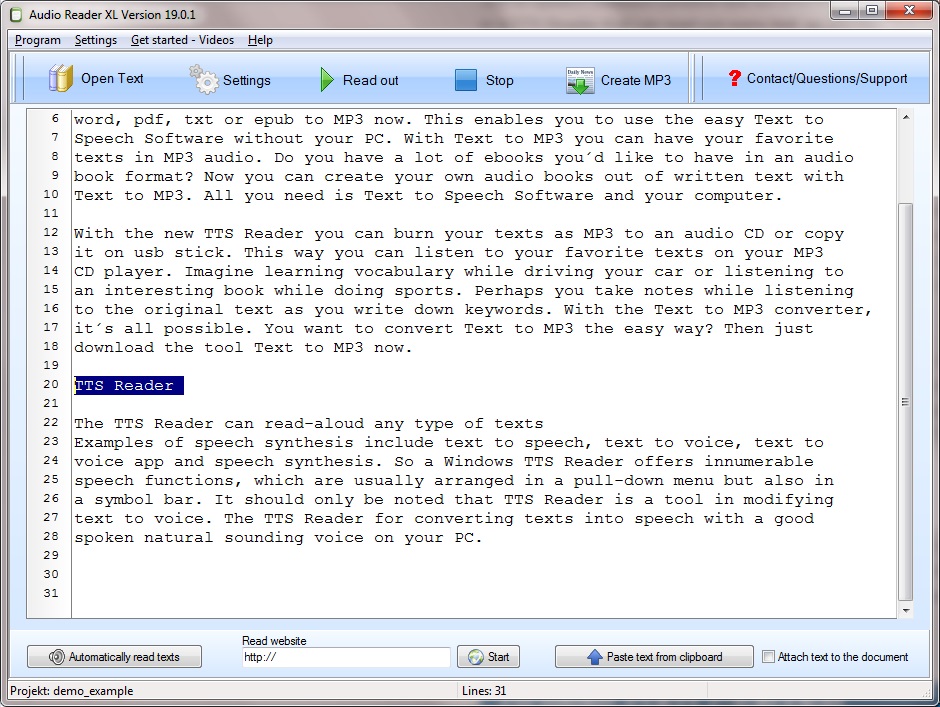 Photo shows Text to Voice Reader
Photo shows Text to Voice Reader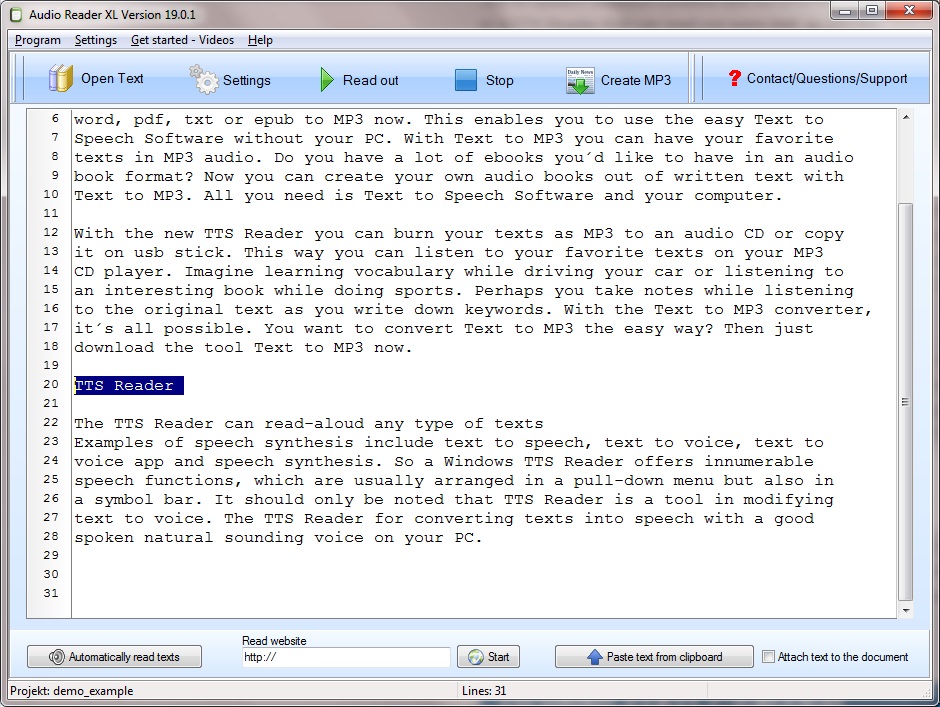 Photo shows PDF to Speech
Photo shows PDF to Speech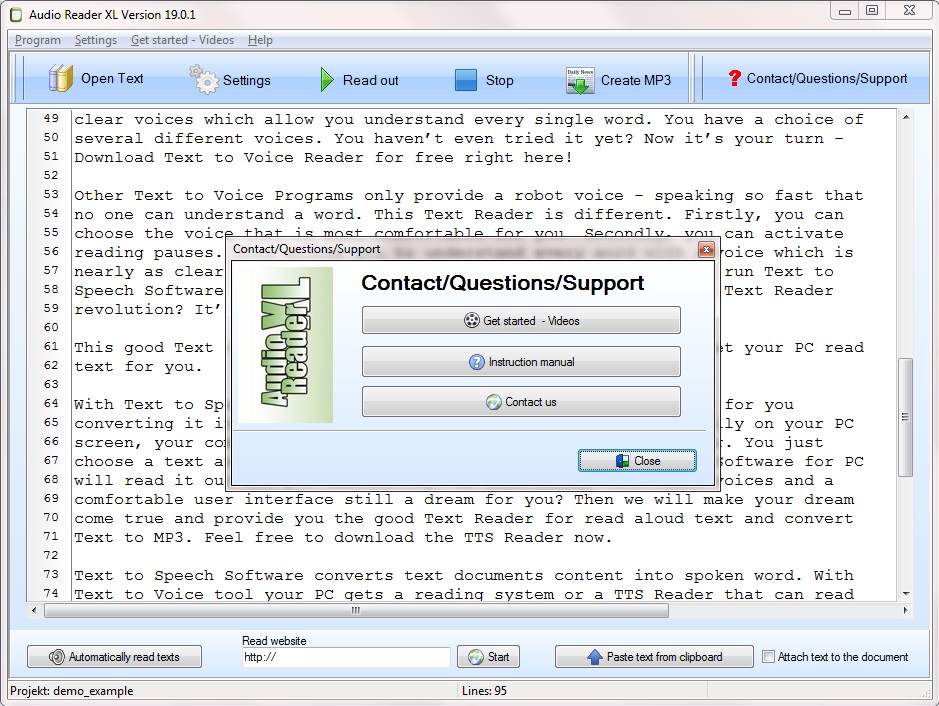 Photo shows Text to MP3
Photo shows Text to MP3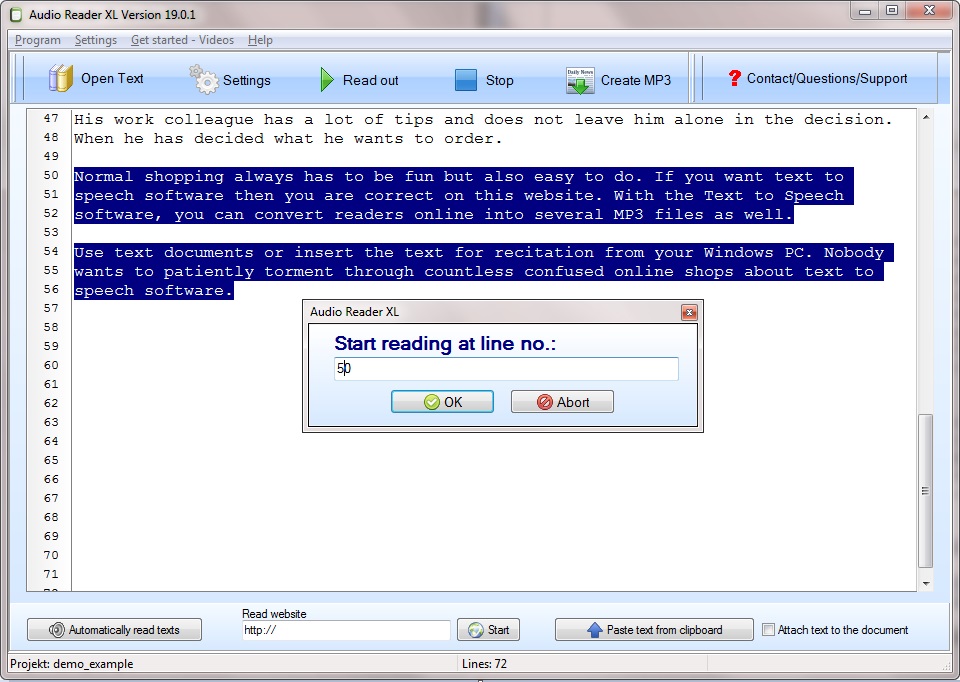
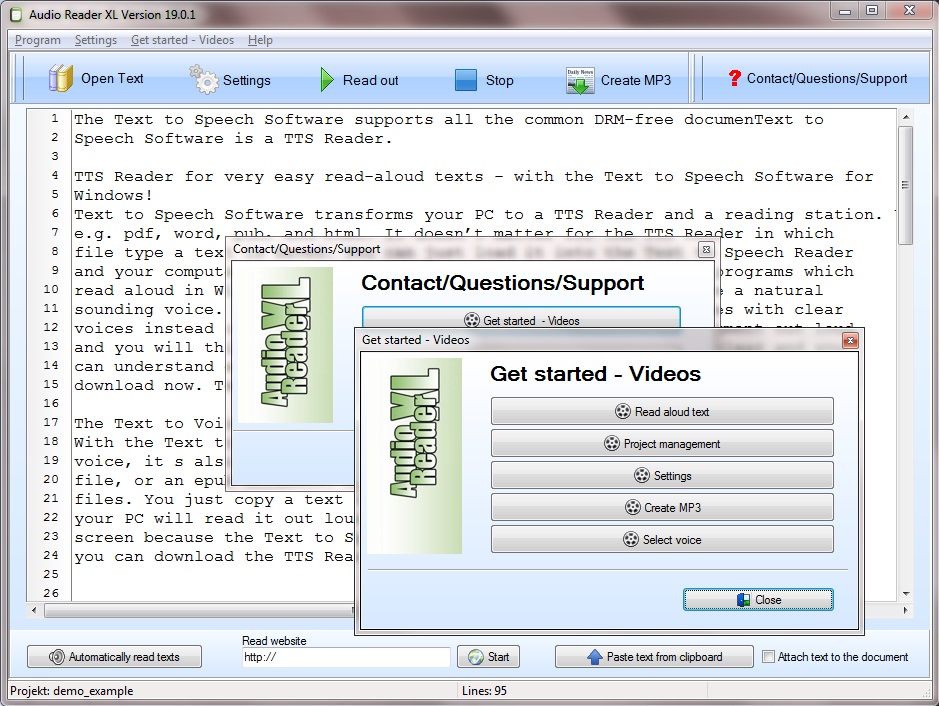 Photo of Text to Voice Software
Photo of Text to Voice Software