Audio Reader XL – Text to Speech Software for Windows 10
If someone walked up to you in the street and asked you, “hey buddy, do you know what text to speech software is?”, would you struggle with long convoluted answers? I guess not, even a dumb person hearing the phrase for the first time would put forward something like, “Uh, I think it’s a software which transforms written text into speech, I’m not really sure but that would be my best guess”. And you know what? He would have nailed it! It’s that simple and straightforward.
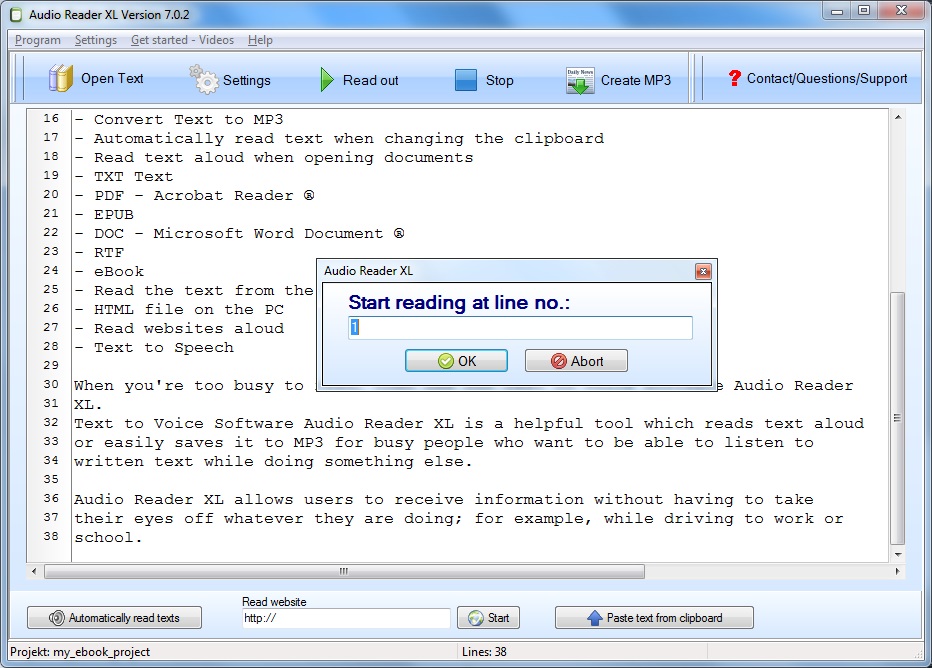
Photo of Text to Speech Software Windows 10
The Audio Reader XL is one of the numerous TTS software battling it out to make a name for itself in the market.
For what it’s worth, and giving credit where it’s due, it is good text to speech software. The software’s ability to process various text formats gives it a competitive edge in the market. It has the capability to process text formats such as PDF, RTF, DOC, EPUB, TXT text, HTML files and even eBooks. Last but not least, the Audio Reader XL offers the advantage of reading web pages. Once processed, these files can be read aloud to the listener hence negating the need to be glued on the computer reading. All one needs to do is sit back, relax, listen and perhaps take notes if they’re into it. The text to speech software has gone a long way in curtailing the cumbersome nature which is sometimes brought about by reading especially long texts. The easy text to speech software easily transforms any text into mp3 format.
With regard to its user interaction, this Text to Speech Software scores particularly well right from installation. Its installation process is pretty simple and straightforward. Moving on, the software contains no unnecessary buttons and the essential ones such as the “start” and the “stop” buttons are easy to spot. Generally, this program is easy to use and very intuitive. It is noteworthy that its data handling and management capability is top notch such that once stored, file formats need no further conversion before they can be used. This is a clever move and saves a lot of time for the software’s end user. The software’s window compatibility is also worth a mention. The text to speech software windows 10, Windows 8 and Windows 7 functionality has gone down well with many of its users. Once installed and ready to use, the text to speech software windows 10 turns your pc into a state of the art TTS machine.
Benefits of the Text to Speech Software Windows 10
http://www.ttssoft.org/text-to-speech-software/
Disabled people
Physically challenged people; the blind and mute get an opportunity to participate in activities that normal people can despite their condition with the help of TTS. They get the opportunity to live their lives without fear and become more confident through this software. For instance, the blind are able to get content of a text and the mute are able to effectively communicate with other people without using sign language and this all possible because of Text to Speech Software.
People with difficulties in learning
People suffering from dyslexia and those finding difficulty to read and carefully pronounce words are now better placed ever since the emergence of Text to Speech Software. They tend to get an easy time since they simply listen to the text and are able confirm whether that was what they had intended to write or search for.
Simplifies tasks
Time is of essence in the 21st Century. Everyone is trying to make it in their multiple fields multitasking between career, family, education and job education and jobs. TTS software eases this bulkiness since the user is able to use less time in listening rather than reading the text. It also eliminates the work of proofreading and editing texts and eases the workload for writers, bloggers and students.
Learning a new language is such a hustle. The feeling of inability to understand the other person or a text message can be so humiliating. No worries because text to speech software is at your disposal. This technology gives a new language learner an opportunity to hear sounds clearly thus enabling easy flow of the words and sentence of the language. People who cannot read the foreign language are able to get the content of the text with the help of the software.
Beneficial to gamers
Text to Speech Software Windows compatibility spices up the online gaming experience. Instead of spending pausing in between gaming sessions to read instruction or whatever pops up on the screen, the player benefits immensely from the listening to a spoken version of the same. Since online gamers love dealing with upgraded software versions they can benefit immensely from the Text to Speech Software Windows 10.
http://www.ttssoft.org/
The Audio Reader XL is a superb all round Text to Speech Software package.
It scores the right marks in all fundamental areas. The text to speech software free download and text to speech software Windows 10 precisely is just a click away on the internet. It is worth every shot. Give it a try and enjoy the experience today.

